Update your Student Information System for PEIMS changes made from the 2022-23 to the 2023-24 school year
- Run the PEIMS 163 by Snapshot Date report using the first day of school and compare it to the report you ran as of the last day of school.
- Access this report via Reports > Programs – Special Education > PEIMS 163 by Snapshot Date
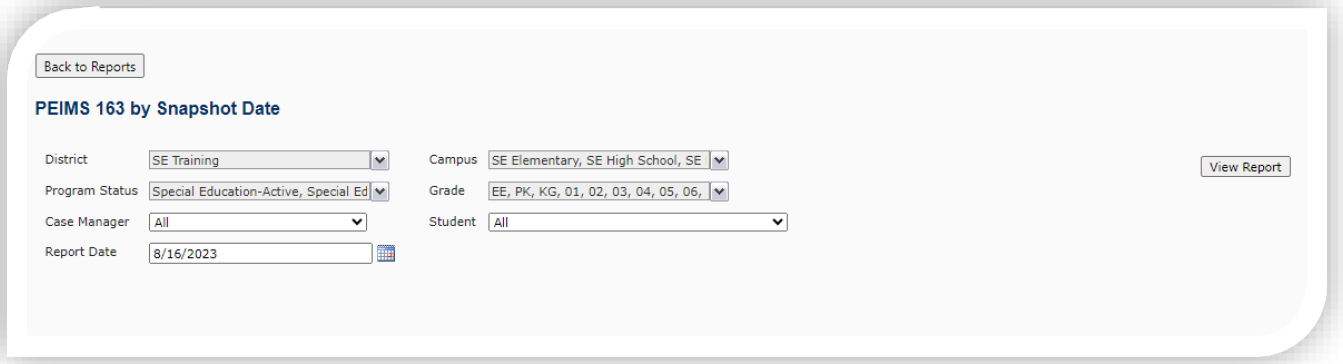
- If you do not have the last day of school (2022-23) report from SuccessEd, you can run a report from your SIS as of the last day of school. Correct any discrepancies found.
- If you are part of an SSA or Coop, you will need to verify information for all districts.
Continue verifying information up until Snapshot (October 27th)
- Run PEIMS 163 by Services Start Date report using the date last verified through the current date.
- Access this report via Reports > Programs – Special Education > PEIMS 163 by Services Start Date.
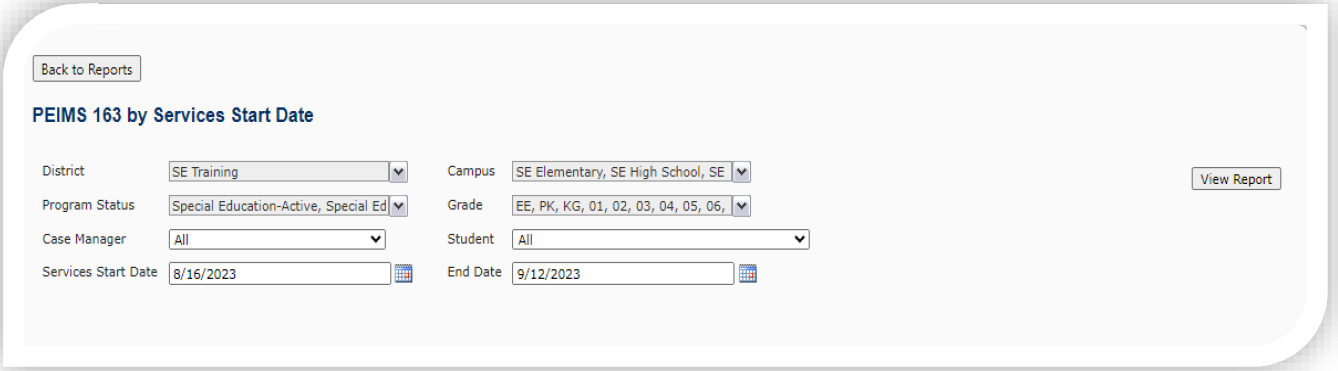
- Continue to run PEIMS 163 by Snapshot Date report and compare it to your SIS.
- If you are part of an SSA or Coop, you will need to verify information for all districts.
Make sure that any IEP Meetings held during the week of Snapshot are locked as soon as possible and PEIMS information is updated in the SIS